Have you ever wondered if you could travel the world leaving the comfort of your own home? With Google Earth, change that dream into reality.
This amazing program allows you to explore virtually any location on the planet, from famous landmarks to hidden corners of the globe. But if you’re new to Google Earth, you might wonder how to start.
This guide will show you everything you need to know to use Google Earth, including downloading and installing the software, navigating the interface, and finding interesting features and locations. So, let’s embark on a virtual journey around the world with Google Earth!
A Step-by-Step Guide to Starting Google Earth
If you’re new to Google Earth, here’s a step-by-step guide to help you get started:
- Go to the official Google Earth website Google Earth, using your preferred web browser.
- You’ll see two options: “Launch Google Earth in Chrome” or “Download Google Earth on desktop.” Choose the option that best suits your needs.
- If you use Google Earth in your web browser, it’ll launch automatically. If you prefer to download the application, follow the prompts to download and install it on your computer.
- Once you have Google Earth open, you can begin exploring the world by zooming in and out of the 3D globe using the buttons in the lower right corner of the screen or by clicking and dragging the map to move around. You can also use the arrow keys on your keyboard to navigate the map.
- Use the search bar at the top of the screen to find a specific location. You can search for a city, an address, a landmark, or any other place you want to explore.
- The “Layers” feature in the left-hand menu allows you to access real-time information about different aspects of the world. You can turn on layers for traffic, weather, borders and labels, and more to get a comprehensive worldview.

Do you need a Google Account to use Google Earth?
While you can use Google Earth without a Google account, signing in with one can enhance your experience and offer additional features.
If you choose to use Google Earth through your web browser, you can access most of the basic features without having to sign in to your Google account. However, logging in allows you to save your favorite places, create custom maps, and access your search history across multiple devices.
On the other hand, if you download the Google Earth application on your computer or mobile device, you’ll need to sign in to your Google account to access all of its features. This includes creating tours, importing and exporting data, and collaborating with others on maps and projects.
Another benefit of using a Google account with Google Earth is that it provides access to Google Maps, a complementary mapping service. Google Maps offers real-time traffic updates, directions, and reviews of businesses and points of interest.
However, if you prefer not to sign in or don’t have a Google account, you can still use Google Earth to discover new places and learn about the world. You can explore the service’s vast collection of maps and satellite imagery without being logged in.
In short, while a Google account isn’t a requirement for using Google Earth, it can improve your experience and provide access to additional features. If you decide to log in, you can save your favorite locations, create custom maps, and access your search history across multiple devices.
Nevertheless, if you prefer to use Google Earth without logging in, you can still explore the world and discover new places uniquely and captivatingly.
Can I use Google Earth for Free?
Google Earth is a software program that visually represents the Earth’s surface and geographical features through satellite and aerial imagery. It enables users to explore and navigate different locations on Earth through interactive maps and other geospatial data.
| Google Earth Web | Google Earth Web is a free version of the program that is accessible through a web browser without requiring any software installation. |
| Google Earth Pro | Google Earth Pro is an advanced version that offers extra features like higher-resolution images, advanced measurement tools, and the capability to import GIS data. Although Google Earth Pro used to be a paid version, it’s now free. |
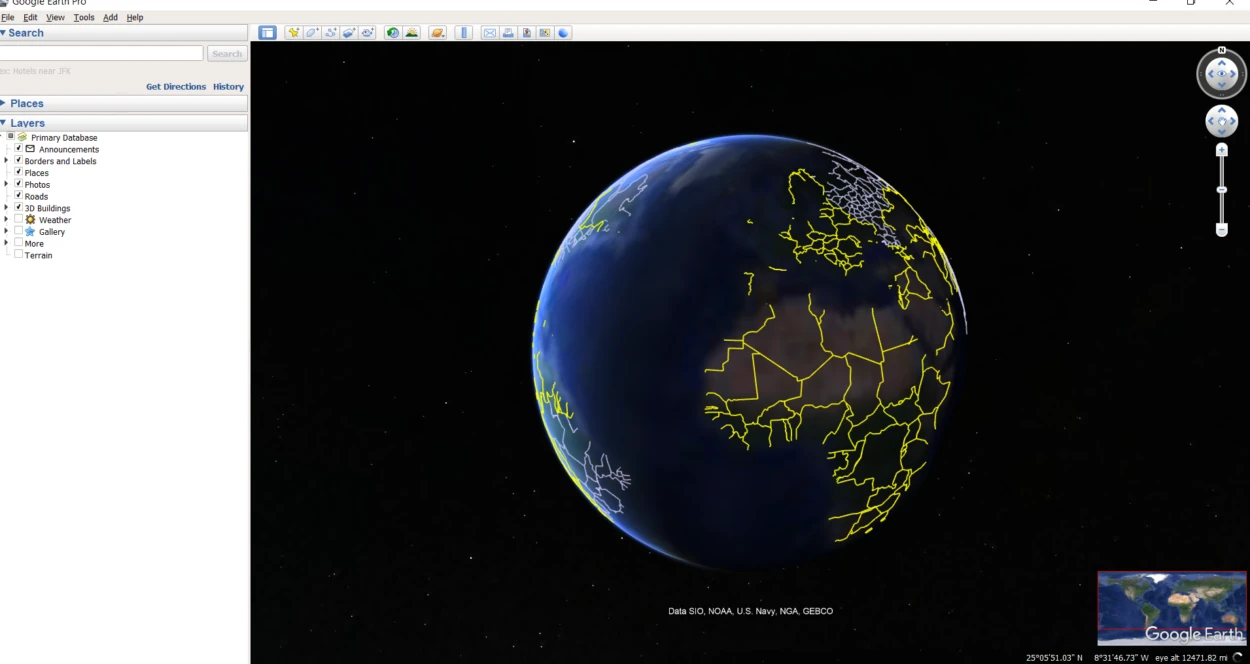
Therefore, users can use Google Earth for free by accessing the web version or downloading Google Earth Pro at no cost.
How can I see My House on Google Earth?
If you’ve ever been curious about what your house looks like from above, Google Earth can help you satisfy that curiosity.
To locate your house on Google Earth, enter your address in the search bar, and the program will take you there. Once you arrive, you can use the zoom and pan tools to explore your neighborhood until you find your house.
But that’s not all! Google Earth allows you to personalize your experience by adding your own touch. For instance, you can mark your house with an icon, add photos and labels, or even create a virtual tour of your home that you can share with others.
So why not take advantage of this incredible tool to discover new things about your neighborhood and see your house from a whole new perspective? Google Earth is a fun and fascinating way to explore the world around you. Give it a try and see what wonders await!
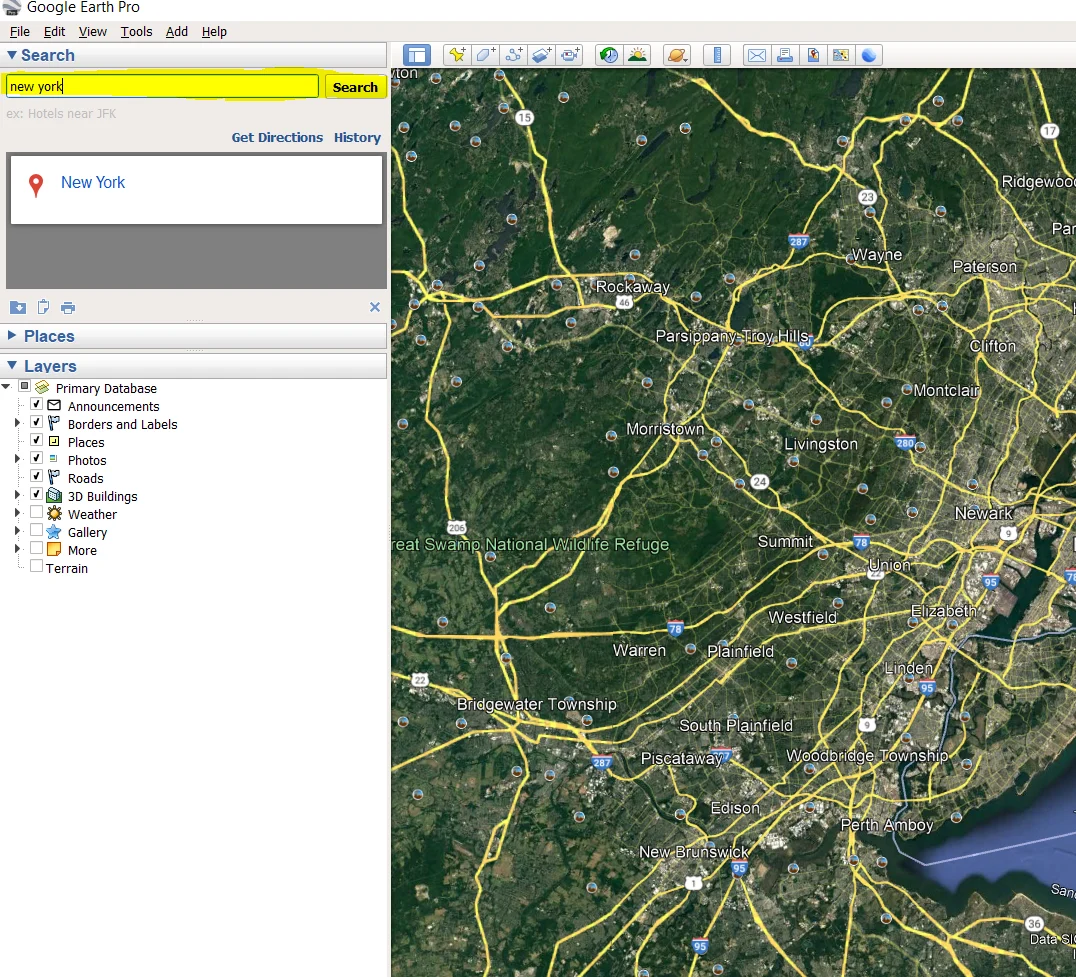
How do I View Google Earth Live?
Google Earth doesn’t provide a live view, but it’s still an incredible tool for exploring our planet’s natural and man-made marvels. The images shown in Google Earth aren’t in real-time, but they’re gathered at various dates and times to offer a panoramic view of our world.
Despite not being live, Google Earth includes some real-time features that deliver up-to-date information on traffic, weather, and the positions of airplanes in flight. You can easily access these features through the “Layers” option on the left menu. By selecting the “Traffic,” “Weather,” or “Borders and Labels” layers, you can enjoy real-time data.
It’s important to note that the real-time data on Google Earth may not always be perfectly current, but it’s still a fascinating way to stay informed and explore our planet. Therefore, feel free to embark on a virtual journey through the wonders of our world with Google Earth!
Moreover, you can check out this amazing tutorial below to learn about Google Earth.
FAQs
Can I use Google Earth for free?
Google Earth is a free service that allows you to explore the world’s maps, satellite imagery, and geographic information in an interactive and immersive way. You can access Google Earth through your web browser or by downloading the application for your device. There are no fees or charges for using the service, but some advanced features may require a paid subscription.
Why can’t I access Google Earth?
There could be several reasons why you’re unable to access Google Earth. This could be due to network connectivity issues, a temporary service disruption on Google’s servers, or incompatibility of your device or browser with the software.
Sometimes, your security software or firewall may block access to Google Earth. It’s best to check your internet connection and ensure your device and browser are compatible with Google Earth’s system requirements.
Is Google Earth still available?
Google Earth is still available and is continuously updated and developed by Google. The service is accessible through your web browser or by downloading the application on your computer or mobile device.
You can use Google Earth to explore the world’s maps, satellite imagery, and geographic information uniquely and interactively.
The Last Say
- Starting Google Earth is a straightforward process that can be completed in just a few steps.
- You can access the service either through your web browser or by downloading the application on your device.
- Google Earth offers a unique and immersive experience, allowing you to explore the world’s maps, satellite imagery, and geographic information.
- With its advanced features, such as custom map creation, you can discover new places and learn more about the world.
- Google Earth’s user-friendly interface and vast data collection make it a valuable tool for those interested in geography, travel, or education.
Related Articles
- What is Google Earth Used for? (Must Know)
- Can You Use Google Earth Without Downloading It? [Find Out]
- Can I See My House on Google Earth? (Find Out!)

