Hey there! Ready to embark on a virtual adventure around the world? Look no further than Google Earth! This incredible tool lets you explore our planet through satellite imagery, giving you the power to zoom in, rotate, and tilt your view to uncovering hidden gems from the comfort of your own couch.
All you have to do is head to the website, enter your desired location in the search bar, and start your journey! Google Earth has everything from soaring mountain ranges to bustling city streets.
So why wait? Start exploring today and see the world in a whole new way. Now, scroll and see what this article offers you!
How to use Google Earth Step-by-Step?
If you want to use Google Earth, there’re a few simple steps to do it. Following are a few steps to use Google Earth:
1. Download and Install Google Earth
To use the application on a desktop, you first have to download the application. This can be easily done from the online Google Earth website. You’ll see an easy installation process, then you can launch the application, and you’re all set to proceed to use Google Earth.
2. Search for a Location
It’s amazing how Google Earth can take you to several locations by simply typing the location in the search bar – yes, that’s right. All you’ve to do is type the location in the search bar and press enter.
Not only this, but if you have the coordinates, then paste those coordinates in the search bar, and you’ll be taken to the respective location.
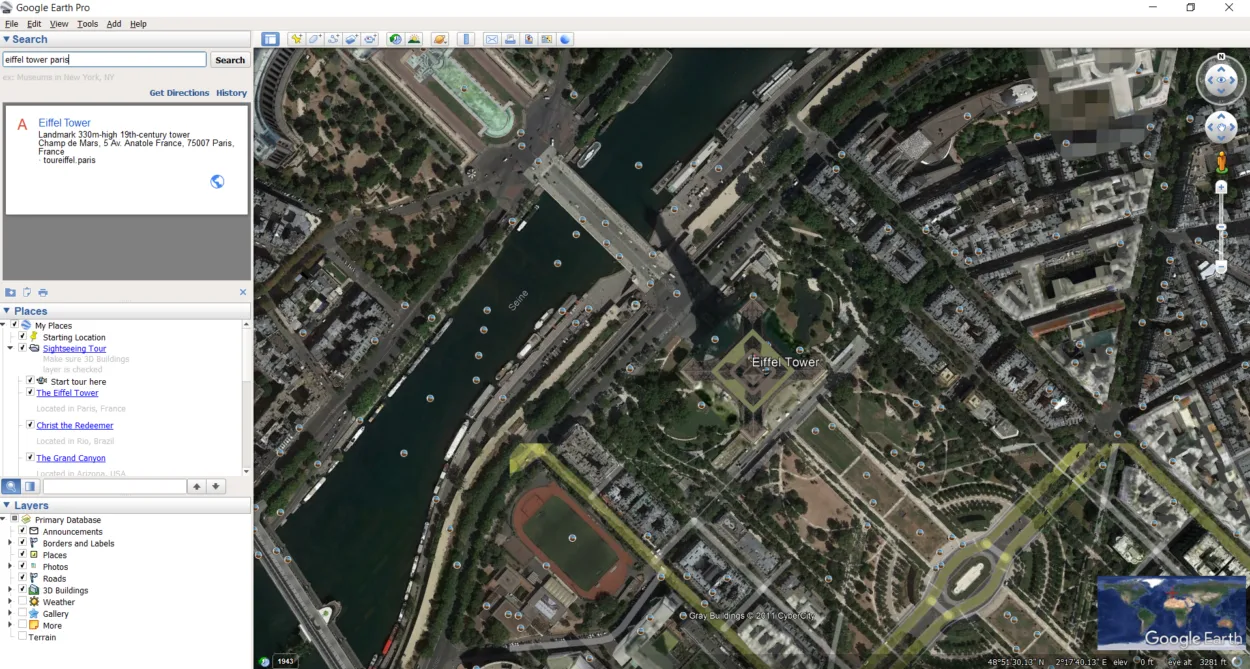
3. Zoom In and Out
You can easily examine places up close or from a distance using Google Earth’s zoom feature.
You can use the zoom function to see a bigger view of the nearby region or get a better look at a particular spot.
Using the mouse slide wheel or the zoom controls on the user interface to zoom in and out. While zooming out will give you a larger view of the scenery, zooming in will reveal more features, such as structures and roadways.
5. Move Around
To travel around and tour various areas of the place, click and drag the map. The compass in the interface’s upper right corner can also be used to rotate the globe.
6. Use Layers and Tools
Google Earth provides various features and layers to improve the user’s map viewing experience. These options are accessible through the menu bar at the interface’s top.
Some examples of the available tools include a measurement tool for determining distances, a weather tool for real-time weather data, and a 3D building layer that presents 3D representations of urban structures.
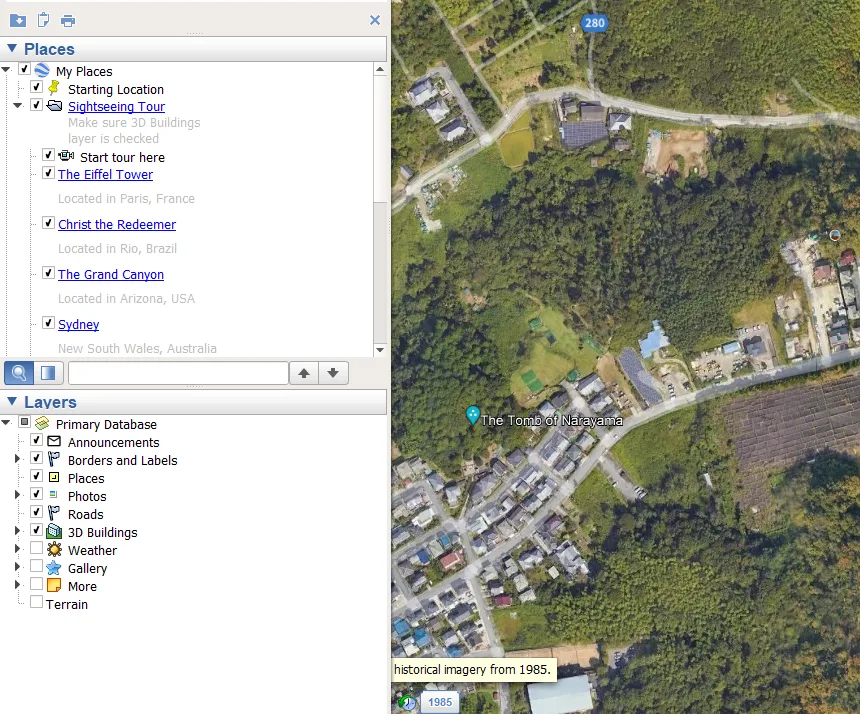
How to use Google Earth to Search?
To make use of Google Earth’s search functionality, follow these guidelines:
| 1 | Launch the Google Earth application on your device. |
| 2 | Enter the address, location, or even the coordinates you wish to find into the search bar on the interface’s left-hand side. |
| 3 | Initiate the search by pressing the “Enter” key on your keyboard or selecting the magnifying glass icon. Google Earth will take you to the destination you searched for, and you can zoom in or out to examine the area more closely. |
| 4 | Additionally, you can use the search bar to locate specific landmarks, businesses, or points of interest in the vicinity. |
Moreover, Google Earth offers numerous other search features, including the ability to search for locations based on coordinates, keywords, or categories. These options can be accessed through the search bar or the menu bar at the top of the interface.
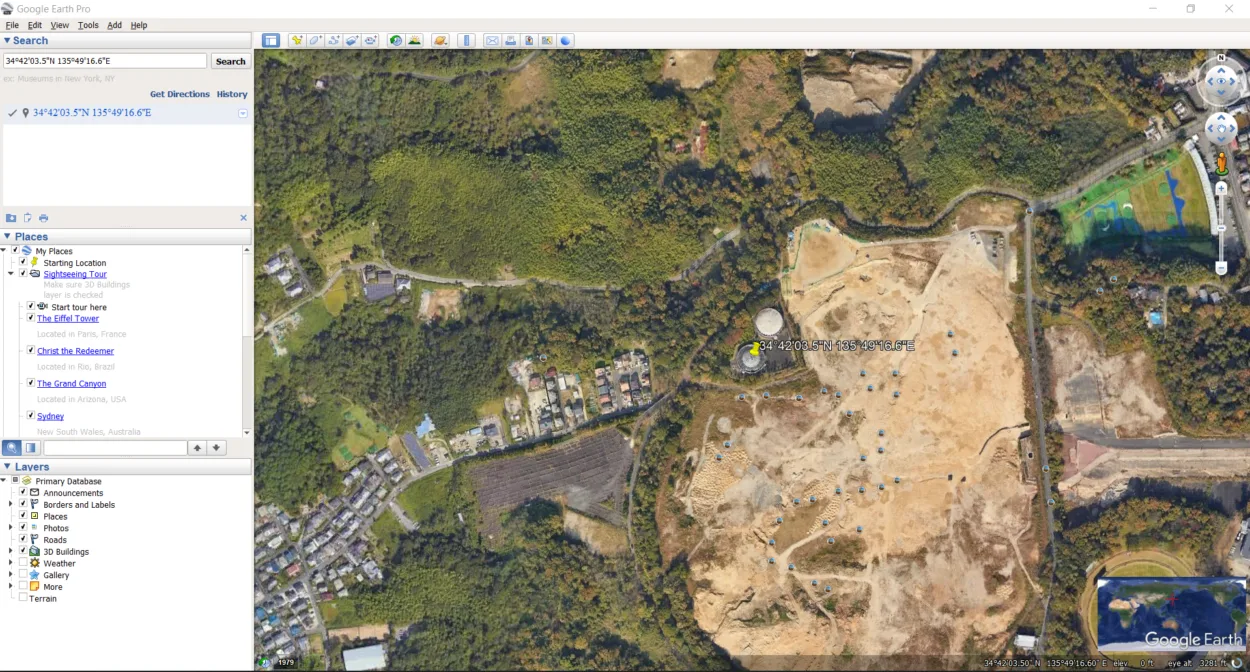
How To Search for a Location on Google Earth by Latitude and Longitude?
If you want to search for a specific location on Google Earth using its latitude and longitude, it’s actually pretty easy.
First, you must open Google Earth on your computer or mobile device. Then, simply enter the latitude and longitude coordinates of the location you want to search in the search bar.
Make sure to enter the coordinates in the correct format, with the latitude first and the longitude second, separated by a comma. Once you enter the coordinates and hit enter, Google Earth will take you to that exact location on the map.
It’s a great way to find and explore specific areas of the world that you’re interested in.
How do I use Google Earth on my Browser?
Using Google Earth on your browser is simple and convenient – head to the Google Earth website and get started.
Once you’re on the platform, you’ll be able to search for any location you desire, from bustling cities to remote wilderness areas. With Google Earth’s satellite imagery and 3D terrain, you can get a detailed and immersive view of your chosen location.
But that’s not all – Google Earth also offers a range of pre-set tours that let you discover interesting places and landmarks from around the globe. You can even create your own tours and share them with others!
If you want to travel and see the world but can’t leave the comfort of your home, using Google Earth on your browser is the perfect solution.
If you want to know more, check out the tutorial below!
FAQs
How do I search for a specific location on Google Earth?
If you’re looking to search for a specific location on Google Earth, it’s easy to do so. Simply type the address or name of the location into the search bar, and Google Earth will take you there. With satellite imagery and 3D terrain, you can explore the location in detail and get a feel for the surrounding area.
Whether planning a trip or just curious about a particular place, Google Earth is a great tool for exploring the world from the comfort of your home.
Can I use Google Earth to search for directions and navigate to a location?
Using Google Earth for navigation and getting directions to a particular location is possible. This feature allows you to plot a course and receive step-by-step directions, making it an excellent tool for planning travel and exploring new places.
How do I use the 3D view and tilt functions on Google Earth?
If you want to take advantage of the 3D view and tilt features on Google Earth, you can follow a few simple steps. First, ensure you have the latest version of Google Earth installed on your device.
Then, use your mouse or touchpad to navigate to the area you want to view in 3D. Finally, use the tilt function to adjust the angle of the view and explore your selected location in more detail.
The Final Say
- Google Earth is a useful application that allows users to discover and obtain information about different locations.
- There’re two primary ways to use Google Earth for search purposes. You can either input a search term or address into the search bar or use the navigation tools to explore the map and locate points of interest.
- Google Earth can be valuable for various purposes, including trip planning, research, and education.
- Utilizing the diverse features and tools offered by Google Earth can help users broaden their knowledge of the world and uncover exciting new destinations to explore.
Related Articles
- What is Google Earth Used for? (Must Know)
- Can You Use Google Earth Without Downloading It? [Find Out]
- Can I See My House on Google Earth? (Find Out!)

