If you’re new to Google Earth, you must be finding it confusing rather than fun. But don’t worry, here you’ll learn a few tips to get you started.
Google Earth can let you view current world images as well as old images. It can let you measure the distance between two points, and even find out interesting places to visit.
In this article, we’ll show you how to use Google Earth on your android device. We’ll cover all of the basics. By the end of this article, you’ll be an expert at using Google, so let’s get started.
How to use Google Earth Step by Step?
If you want to use Google Earth step by step, then you can follow the guideline below:
- Open Google Earth. You can do this by searching for “Google Earth” in your start menu or by opening the Earth icon from your desktop if you have it.
- Find your location. You can do this by typing in an address or by navigating with the tools on the left-hand side of the screen.
- Explore the world. Once you’ve found your location, you can start exploring the world around you. Google Earth has a number of features that let you do this, including flyovers, street view, and more.
- Get directions. If you want to get directions from one place to another, you can do this on Google Earth. Just click on the “Directions” tool and enter your start and end points.
- Moreover, you can also view the historical imagery features if you want to do more than just navigate to different places.
How to Use Google Earth Pro?
Whether you’re a business owner looking to map out your company’s service area or a real estate agent trying to find the perfect property for your client, Google Earth Pro can help.
First, let’s take a look at some of the features that make Google Earth Pro stand out from the regular Google Earth. Google Earth Pro includes high-resolution satellite imagery, advanced tools for measuring distance and area, and the ability to print high-quality maps.
If you need to use Google Earth Pro for business or professional purposes, you’ll need to sign up for a paid subscription. But for personal use, the free version is more than enough.

Once you’ve downloaded and installed Google Earth Pro, launch the program and familiarize yourself with the interface. In no time, you’ll become an expert, all you need is to give some time to exploring Google Earth.
How to Download Google Earth?
Downloading Google Earth is a quick and easy process. Just follow the steps below and you’ll be up and running in no time.
The first thing you need to do to use Google Earth is to download it. You can do this by going to the Google Earth website and clicking on the “Download Earth” button.
Once you’ve downloaded the software, you’ll need to install it on your computer. The procedure is rather precise and should only take a few minutes. Once you’ve installed Google Earth, you’re ready to start exploring.
How to use Google Earth online?
If you want to use Google Earth online, you’ll need to first create a Google account if you don’t already have one. Then, go to Google Earth and click “Launch Earth.” You should then see a globe appear in the center of your screen.
To navigate, you can use your mouse or trackpad to click and drag the globe. You can also zoom in and out using the “+” and “-” buttons on your screen, or by using the scroll wheel on your mouse.
To find a specific location, you can explore the search bar which is present at the top of the screen. Just type in the address or name of the place you’re looking for and press enter. You can also search for other specific business-related features or points of interest. If you want to use Google Earth to measure distance or create a map, you can do it too.
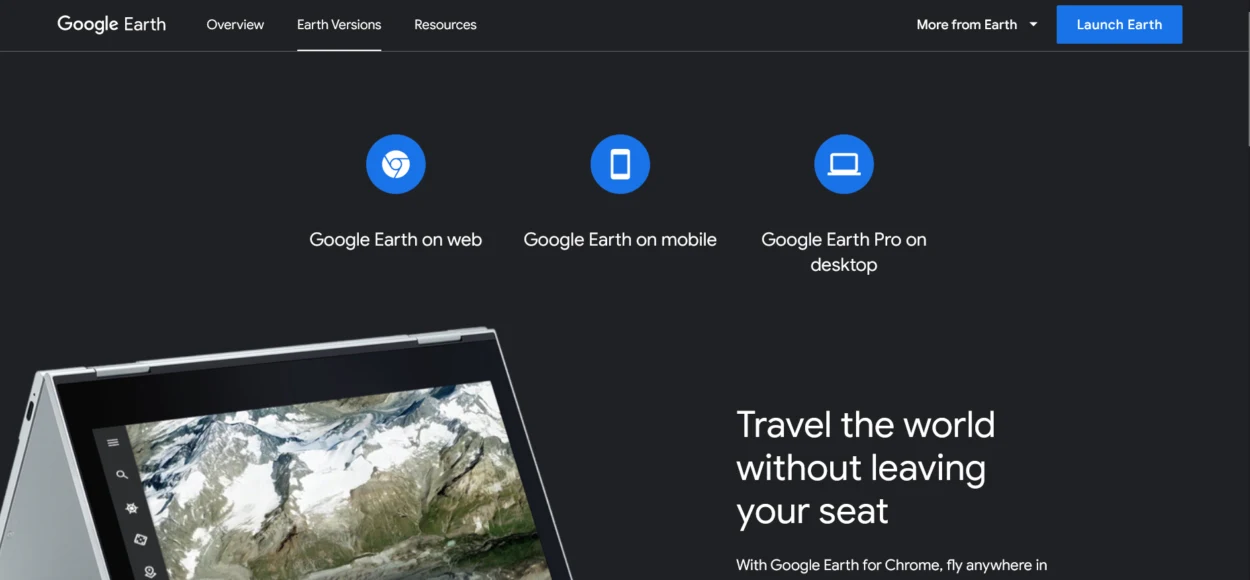
How to use Google Earth on Android?
There’re many ways you can use Google Earth on your android device. You can use it to find places, get directions, and even measure distance. You can also use it to view satellite imagery, 3D buildings, and even the night sky.
Google Earth is a free app that you can download from the Google Play Store. Once you have it installed, you can open it and start exploring. To get the most out of Google Earth, we recommend that you take some time to familiarize yourself with all of the features it has to offer.
Can I use Google Earth for Free?
Yes, you can definitely use Google Earth for free! There are two ways to do this: either by using the Google Earth web app or by downloading the Google Earth Pro app.
The Google Earth web app is free to use and offers all of the same features as the Pro app. The only downside is that you won’t be able to access some of the more advanced features, like the ability to measure distance and area or to create high-resolution images.
If you want to access all of the features of Google Earth, you can download the Pro app for free. This version is only available for desktop and laptop computers, so you’ll need to have a computer that meets the minimum system requirements. Once you’ve downloaded the app, you’ll be able to use all of the features without any limits.

What is the Best Way to use Google Earth?
Google Earth can be a useful tool if you want to explore a new area, find your way to a far-off place, or simply learn more about your surroundings.
Google Earth can be utilized in multiple useful ways. It can be used to locate specific sites, receive directions, or just learn more about your surroundings. It can also be used to research specific locations, including establishments, famous sites, and geographical features.
If you’re not sure how to use Google Earth, don’t worry! There are more than hundreds of tutorials present online that can help you get started.
Do you need a Google Account to use Google Earth?
You can use Google Earth without having a Google account. You’ll need to register for a free account in order to use some of the more advanced functions, such as remembering your search history or personalizing your maps.
You can use a Google account to access more Google services like Gmail, Google Drive, and Google Maps.
How Much Does It Cost to Use Google Earth?
Google Earth is a free program that permits users to examine the world. Users can zoom in and out of different areas, view satellite imagery, and even fly over specific locations.
Google Earth is a great tool for teachers, students, researchers, and anyone else who wants to learn more about our planet. Moreover, you can use Google Earth Education for academics purpose.
It’s also a fun way to explore different parts of the world from the comfort of your own home. If you’ve never tried Google Earth before, we encourage you to give it a try – you just might be surprised at what you discover.
Final verdicts
- Google Earth is a free program that allows you to explore satellite images of the Earth in 3D. It’s available for both Windows and Mac computers.
- Using Google Earth is easy. Simply install the application and then start it. Once you have launched Google Earth, you’ll see a globe in the center of the screen. You can use your mouse to navigate around the globe and zoom in and out using the scroll wheel on your mouse.
- To find a specific location on the globe, you can use the search bar in the screen’s top-right corner. Simply type in the name of the place you want to find, and Google Earth will take you there.
- You can also use Google Earth to view satellite images of the Earth in different ways. For example, you can view the Earth at night or in the morning.
Related Articles
- Is Google Earth Free? [Revealed!]
- Can You Use Google Earth Without Downloading It? [Find Out]
- Can I See My House on Google Earth? (Find Out!)

