While Google Earth is a cool tool if you’re traveling to someplace so it might become quite difficult to use the desktop version of Google Earth Pro. This is where Google Earth mobile version comes in handy.
Viewing the Google Earth phone version is as simple as using the web version of Google Earth. Moreover, you can access many features of Google Earth on your phone.
In this article, we’ll discuss how you can use Google Earth on a phone and what’re the benefits of using Google Earth on a phone. So let’s get started!
How do I View Google Earth?
There’re two ways that you can view Google Earth. You can either choose an app or web version of Google Earth to view and use it.
To view Google Earth through the website, you’ll need to have a stable internet connection. You can then go to the website and click on the “Enter Location” bar. From there, you can type in any location that you want to view. Once you have typed in the location, hit enter and the website will take you to that location.
To view Google Earth through the app, you’ll first need to download the app on your device. Once you have downloaded the app, open it and allow it to access your location. Then, type in any location that you want to view and hit search. The app will then take you to that location.
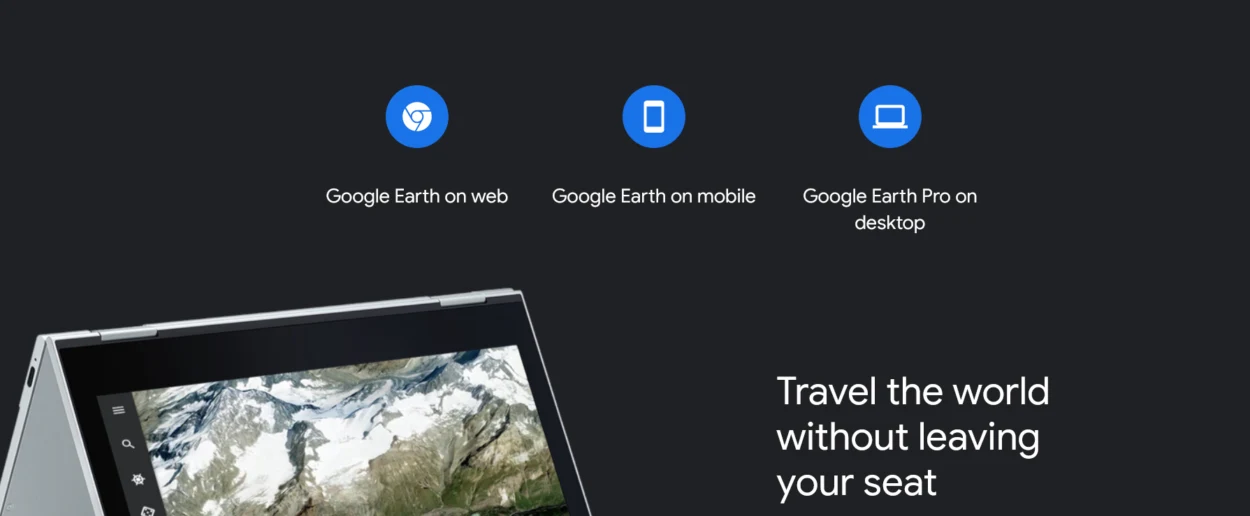
How do you use Google Earth Step by Step?
Google Earth can be used for a variety of purposes, from researching a location to planning a trip. And while it may seem daunting at first, it’s actually quite easy to use. Don’t worry, we’ll walk you through the basics of how to use Google Earth, step by step.
First, you’ll need to download and install Google Earth on your computer. Once it’s up and running, you can use the search bar to find a specific location. You can also browse the map by clicking and dragging your mouse.
To get a closer look at a location, you can zoom in and out using the zoom tools. And to get an even closer look, you can switch to Street View mode. This’ll allow you to explore a location as if you were actually there.
Is Google Earth Available on Phones?
Yes, Google Earth is compatible with both Android and iPhone mobile devices. The app can be downloaded for free from, both, Google Play and the App Store.
Once the software is set up, you may use it to travel the globe while relaxing on your phone. With Google Earth, you can go anywhere in the world to see any destination from above and at ground level.
How do I View Google Earth on my Phone?
With the Google Earth app, you can view the same satellite images and virtual tours on your mobile device. Plus, you can use the app to explore new places, learn about different cultures, and much more.
If you’re interested in viewing Google Earth on your phone, here’s how to do it:
- Download the Google Earth app from the Google Play Store or the App Store.
- Launch the app and search for the location in the search bar.
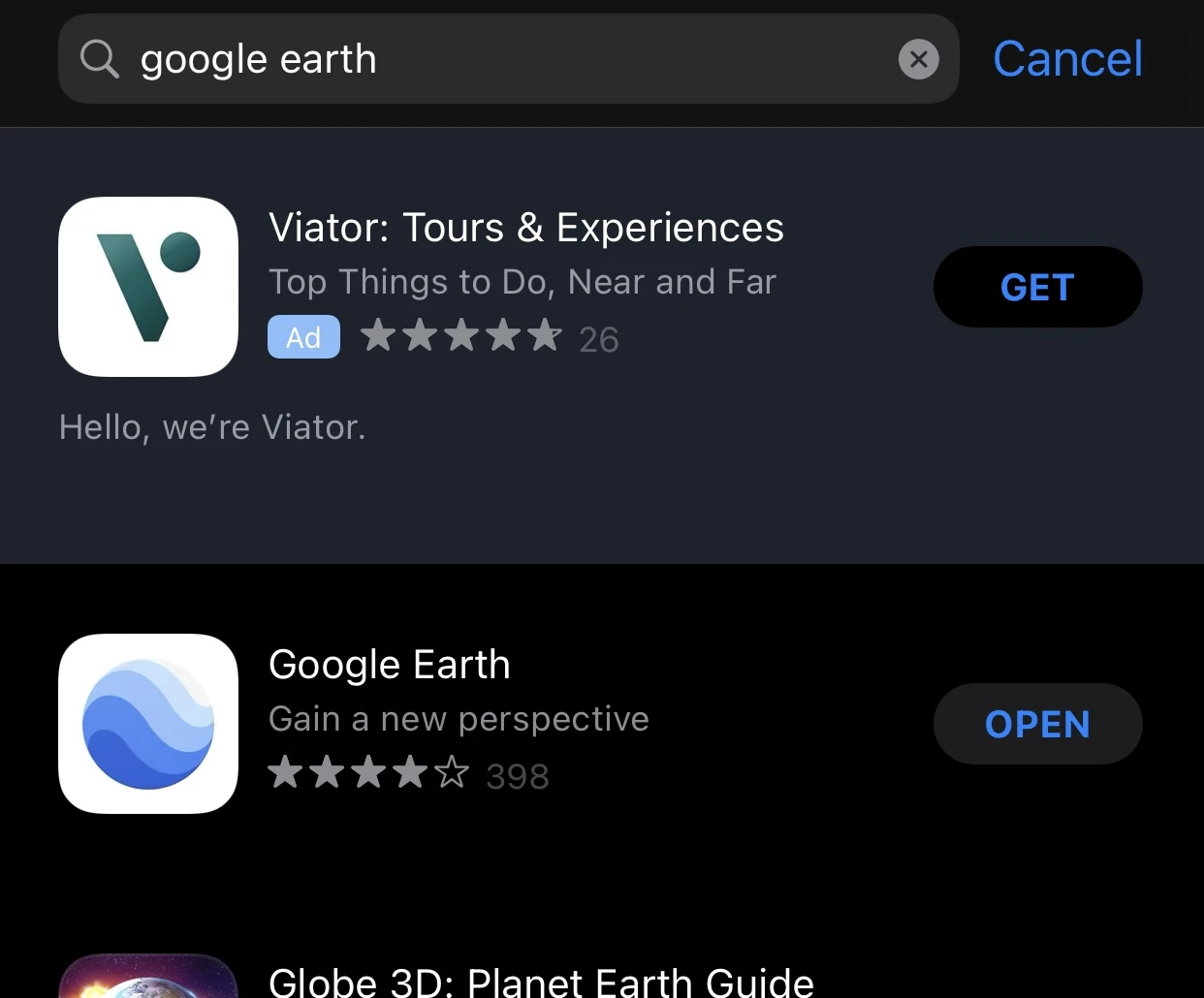
How to Download Google Earth on a Phone?
There’re a few ways to download Google Earth onto your phone. The Google Earth app is available for both iPhone and Android devices.
If you want to download the Google Earth app, you can do so from the App Store for iPhone or the Google Play Store for Android. Just search for “Google Earth” and you should be able to find it. Once you’ve downloaded and installed the app, you can launch it and start exploring the world.
What Features of Google Earth are Available on Phones?
While Google Earth offers a wide variety of features on desktops, not all of these features are available on phones. But there’re several cool features that mobile phones have got to offer you.
One of the most popular features of Google Earth is the ability to view satellite imagery of the Earth. This feature is available on both the desktop and mobile versions of Google Earth.
Furthermore, one more popular feature is the ability to view 3D imagery and buildings, and rotate and tilt the view. This feature is also available on the desktop version as well as the phone version of Google Earth. Phone users can view They can also use the “search” function to find specific locations.
Another useful feature of Google Earth is the ability to measure distance and area. This feature is available on both the desktop and mobile versions of Google Earth.
Google Earth also offers the ability to create custom maps. This feature is only available on the desktop version of Google Earth.
You can also use features such as Time Lapse, Zoom in, and street view features on the phone version of Google Earth.
Why is it Better to use Google Earth on Phones?
There’re many reasons why people use Google Earth on their phones.
One reason is that it’s more convenient than other methods. With other mapping applications, users often have to type in an address or coordinates to find a specific location. With Google Earth, users can simply browse the map and zoom in on any location they want to explore.
Another reason why people use Google Earth on their phones is that it’s more immersive than other methods. With other mapping applications, users see a flat 2D map of the world.
With Google Earth, users can see a 3D representation of the world, which makes it easier to visualize locations and get a sense of the lay of the land.
Google Earth is also more up-to-date than other mapping applications. With other mapping applications, users may see outdated information or roads that have since been built.
Is the Data on Google Earth up-to-date?
Google Earth is a powerful tool that allows us to view the Earth from space. But have you ever wondered how old the data is that you’re seeing?
It turns out that not all the data on Google Earth is up-to-date. There’re a number of factors that affect the age of the data on Google Earth.
One of the biggest factors is the types of imagery that Google Earth uses. Some types of imagery, like satellite imagery, are quite new. Other types, like aerial photography, can be quite old. Google Earth also uses data from various sources, some of which are updated more frequently than others.
So, the age of the data on Google Earth can vary depending on the type of imagery and the source of the data. But in general, you can expect the data on Google Earth to be fairly up-to-date.
Is the Data on Google Earth Mobile Accurate?
If you’re wondering about the accuracy of data on Google Earth mobile or any other device, then you’re not the only one.
The accuracy of Google Earth data can be impacted by a number of different variables. First of all, the data’s accuracy depends on the reliability of the underlying satellite photos. These pictures could be several years old, thus they might not represent how a place is right now.
Furthermore, if the data has been mapped wrongly, it may be inaccurate. This may occur if the data is entered incorrectly or if it isn’t updated to reflect changes in a particular area.
Overall, the data in Google Earth is generally accurate. However, it isn’t perfect and there’re some factors that can impact its accuracy.
What are Some Benefits of Google Earth?
Google Earth has been around for a while, and it keeps getting better and better. Not only is it a great tool for exploring the world from the comfort of your own home, but it can also be used for a variety of other purposes. Here’re features you can use Google Earth for:
| Plan your life: | If you’re looking to buy or rent a property, you can use Google Earth to get a bird’s eye view of the area. You can also use the Street View feature to get a closer look at the property and the surrounding neighborhood. |
| Get directions: | Google Earth can be used as a handy tool for getting directions. Simply enter your start and end points and Google Earth will show you the best route to take. |
| Explore historical landmarks: | Using Google Earth’s historical imagery feature, learn about things you never knew. |
So if you want to use Google Earth on mobile, you can check the tutorial below!
Conclusion
- Both Android and iPhone mobile devices are compatible with Google Earth.
- If you wish to get the Google Earth app, you can get it from the Google Play Store for Android or the App Store for iPhone.
- On desktops, Google Earth offers a vast range of features, but not all of these features are accessible on mobile devices. However, mobile phones have a lot of fun features to offer you.
- You can use many desktop features on Google Earth phones, such as street view, time-lapse, exploring, searching locations, measuring the distance between two locations, and much more.
Related Articles
- Is Google Earth Free? [Revealed!]
- Can I See My House on Google Earth? (Find Out!)
- Can You Use Google Earth Without Downloading It? [Find Out]

