Google Earth is a computer program that allows users to view and interact with a virtual representation of the Earth, including satellite imagery, 3D building models, and terrain. The program is available as a desktop application, a mobile app, and a web-based application.
To use Google Earth, you’ll need to install the program on your computer or device. Once it’s installed, you can open it and start exploring the virtual globe. You can navigate around the globe by clicking and dragging the mouse, or by using the arrow keys on your keyboard.
You can also use the search bar at the top of the screen to search for specific locations or addresses.
In addition to viewing satellite imagery, you can also use Google Earth to view 3D models of buildings and terrain in certain areas. Continue reading to know if you can see the current view on Google Earth!
How to Install Google Earth?

Google Earth is available for Windows, Mac, and Linux computers, as well as for Android and iOS devices. Here is a general outline of the steps you can follow to install Google Earth on your device:
- Go to the Google Earth website.
- Click the “Download Google Earth” button.
- If prompted, select your operating system (e.g., Windows, Mac, Linux, Android, iOS) and follow the prompts to download the appropriate version of the program.
- Once the download is complete, open the downloaded file and follow the prompts to install the program on your device.
- Once the installation is complete, you can open Google Earth by clicking the program icon on your desktop or in your start menu (for desktop computers) or by tapping the app icon on your device’s home screen (for mobile devices).
Note: Some versions of Google Earth may require you to have a Google account to use the program. If you do not already have a Google account, you’ll need to create one before you can use Google Earth.
| What to Know | Briefly Explanation |
|---|---|
| Benefits of google earth | Access to high-quality satellite views easy to use and interactive exploration easy access to information. |
| How to enable see the current view | To enable it, you have to click the virtual globe and then click the current view this can enable the current view. |
| Tips for using google earth | Make sure you are zoomed in on the location on the virtual globe that you want to share. If sharing sensitive or confidential information, share the link through a secure channel. |
Benefits of Using Google Earth
Google Earth provides a number of benefits to users, including:
- Interactive exploration: Google Earth allows users to interact with the virtual globe by clicking and dragging to pan around, using the zoom controls to get a closer look at specific areas, and searching for locations using the search bar. This makes it easy for users to explore the world and learn about different places in a fun and engaging way.
- Educational value: Google Earth can be a valuable educational tool for students and teachers, as it allows users to explore and learn about the world in a new and interactive way. It can be used to supplement lessons in geography, history, and other subjects, and can help students develop spatial awareness and critical thinking skills.
- Easy access to information: In addition to providing access to satellite imagery and 3D models, Google Earth also includes a variety of tools and features that allow users to access information about specific locations. For example, users can view historical satellite imagery, measure distances and areas, and create custom maps and tours.
- Fun and entertainment: Google Earth can also be a great source of entertainment, as it allows users to explore and discover new places and learn about different cultures and environments around the world.
What Is See Current View in Google Earth?

“See Current View” is a feature in Google Earth that allows users to share the current view of the virtual globe with others. When you click on the “See Current View” button, a link to the current view of the globe is generated and can be shared with others through email, social media, or other means.
To use the “See Current View” feature in Google Earth, follow these steps:
- Open Google Earth on your computer or device.
- Navigate to the location on the virtual globe that you want to share.
- Click on the “See Current View” button, which is located in the top menu bar of the program.
- A link to the current view of the globe will be generated and displayed in a pop-up window.
- You can then copy the link and share it with others through email, social media, or other means.
When someone clicks on the link, they will be taken to the same view of the virtual globe that you were looking at when you generated the link. This can be a useful way to share specific locations or views with others or to collaborate on projects that involve exploring the virtual globe.
Tips for Using See Current View in Google Earth
Before you generate the link, make sure you are zoomed in on the location on the virtual globe that you want to share. This will ensure that the link brings people to the right place when they click on it. If you are sharing sensitive or confidential information, make sure to share the link through a secure channel, such as email or a secure messaging app.
You can customize the view of the virtual globe by adjusting the zoom level, changing the map type (e.g., satellite, terrain, 3D), and adding overlays such as placemarks, paths, and shapes. These features can be accessed through the various menus and tools available within Google Earth.
The “See Current View” feature can be a useful tool for collaboration, as it allows multiple people to view the same location on the virtual globe at the same time. This can be especially useful when working on projects that involve exploring the world or studying specific locations.
How to Get the Most out of See Current View on Google Earth
The “See Current View” feature is most useful when you want to share a specific location or view on the virtual globe with others. Make sure to navigate to the right location before generating the link, and consider using the various customization options to fine-tune the view that you want to share.
It can be a valuable tool for collaboration, as it allows multiple people to view the same location on the virtual globe at the same time. This can be especially useful when working on projects that involve exploring the world or studying specific locations.
Google Earth is a powerful educational tool, and the “See Current View” feature can be used to share specific views of the virtual globe with students or research partners. Consider using the feature to supplement lessons in geography, history, and other subjects, or to share research findings with others.
This feature includes a number of advanced options that can be accessed through the interface. These options include a customized link and display options, as well as various sharing options such as HTML code snippets and QR codes.
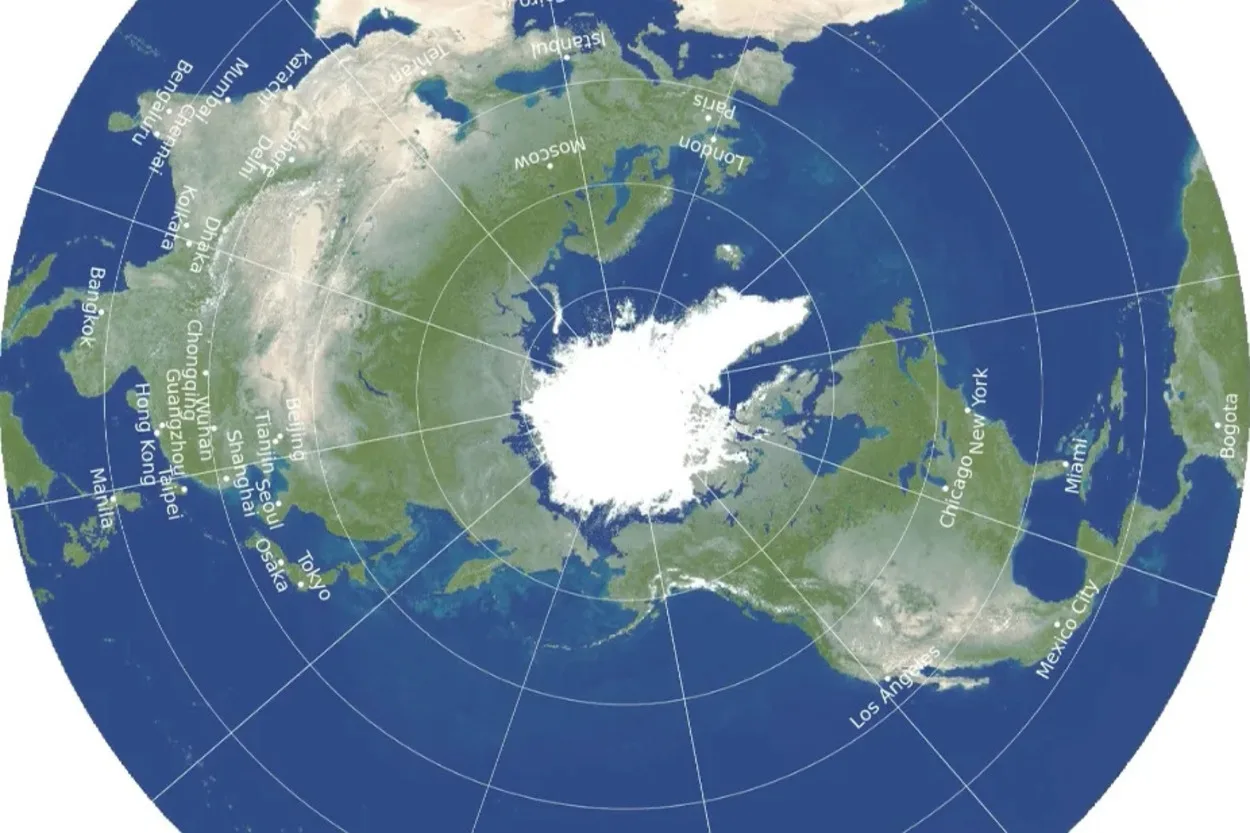
Troubleshooting Tips for Using See Current View in Google Earth
Here are a few troubleshooting tips that may help if you are having trouble using the “See Current View” feature in Google Earth:
- If you are using an older version of Google Earth, this feature may not work properly. Make sure you are using the latest version of the program by visiting the Google Earth website and downloading the latest update.
- This feature requires an internet connection to work properly. If you’re experiencing problems, make sure you are connected to the internet and try again.
- If you are still having trouble, try closing and reopening Google Earth. This may help resolve any issues that you are experiencing.
- If you are using the web-based version of Google Earth, make sure that your browser is set to allow pop-ups and third-party cookies. These settings may be required for it to work properly.
- If you are still experiencing problems, you can contact Google Earth support for further assistance. You can find contact information and support resources on the Google Earth website.
FAQs
Is There a Current View on Google Earth?
In Google Earth, you may view a variety of images, including satellite, aerial, 3D, and Street View ones. Over time, suppliers and platforms provide images.
You won’t be able to view real-time changes in the images.
How Can I Watch My Home in Real-time View?
The quickest method is to input a location‘s name or address on Instant Street View or ShowMyStreet. Alternately, use Google Maps, enter a location, then choose Pegman to access Street View data.
Try the Google Street View app for iOS or Android on a mobile device.
Conclusion
- To summarize, the “See Current View” feature in Google Earth is a simple and easy-to-use tool that allows users to share the current view of the virtual globe with others.
- To use the feature, simply open Google Earth, navigate to the location you want to share, and click on the “See Current View” button.
- This will generate a link to the current view of the globe, which you can then copy and share with others through email, social media, or other means.
- The “See Current View” feature is a powerful and versatile tool that can be used for a variety of purposes, including collaboration, education, research, and entertainment.
- It’s available on both desktop and mobile devices and includes a number of advanced options that can be accessed through the interface, such as customized link and display options and various sharing options.
Other Article
- How to Use Google Earth in Chrome? [Find Out]
- Can You Use Google Earth Without Downloading It? [Find Out]
- Is Google Earth Free? [Revealed!]

