Hasn’t explored the earth become easier? You don’t have to search maps manually to locate a place. Technology has made everything easier. Google Earth is one of the best options to explore the world!
If you’re just a beginner at using Google Earth, you don’t actually need to worry. Opening Google Earth is easy and simple. With a few steps and guidelines, you’ll be able to open Google Earth.
In this article, we’ll discuss Google Earth, how can you open and download Google Earth on different devices, the best browser for Google Earth, and issues regarding Google Earth. So let’s get started!
How do I Open Google Earth?
Opening and using Google Earth for the first time can be confusing. There are so many features and options, and it isn’t always clear where to start. But don’t worry; we’re here to help.
You can check out the information below to see how Google Earth can be opened and operated on different devices.
How do I Open Google Earth on my Desktop?
Google Earth is a free, downloadable program that allows users to view satellite images of the Earth’s surface. The program can be used for a variety of purposes, including resource management, environmental studies, and even navigation.
If you’re interested in trying Google Earth Pro desktop, here’re a few quick and easy steps to get started:
Steps to Download Google Earth
Following some simple steps to download Google Earth:
- Search for Google Earth or click here.
- Click on “Google Earth Pro on desktop”.
- You’ll see “Download Earth Pro on the desktop”; click on it.
- Once you do, you’ll see a terms and conditions pop up. To continue with the process, accept the terms.
- Tap to download and open the downloaded Google Earth Pro setup file.
- Once you’re done with all of it, you’re all set to use it.

How do I Open Google Earth in My Browser?
If you want to view satellite imagery and topographic maps in your web browser, you can do so with Google Earth.
Google Earth is a free application that you can download from the internet. However, if you can’t download Google Earth and want to continue with your browser, then you can access it by simply following the steps.
- Go to the Google Earth website.
- Click the “Launch Google Earth” button.
- Google Earth will now open in your web browser.
- You can enjoy many features of Google Earth. However, some of the features are only available for Google Earth Pro and not accessible to anyone using the mobile or browser version.
Once you open Google Earth, on the left side of the screen, you’ll see a panel with various tools and options. The top of the panel has a search bar, where you can type in a location and go to it on the map.
Below the search bar, you’ll see a globe icon. To the right of the globe icon, you’ll see an icon that looks like a person. You’ll use this button to enter Street View, which is a 360-degree view of a location, and Flyover mode lets you see a location from the air.
How do I Open Google Earth on My Phone?
If you’ve got the Google Earth app installed on your phone, you can open it by tapping the app icon. If you don’t have the app installed, you can follow the steps below:
- Open the Google play store or Apple store.
- Write down Google Earth in the search bar.
- Make sure you’ve enough space on your device.
- Once you’ve installed the app, you can open it by tapping the app icon.

How do I use Google Earth in Chrome?
Using Google Earth in Chrome is simple – just ensure you’ve got an active internet connection and the latest browser version. Once you’ve both of these things, open Chrome and go to the Google Earth website.
The software will launch when you click the “Launch Earth” button. You may then begin your global exploration from there. To navigate around and zoom in and forth, use the navigational controls. Additionally, the search box may be used to locate particular places. Have fun discovering the planet!
Can I Open Google Earth without Downloading it?
Yes, you can open Google Earth without downloading it. You can use the Google Earth web app to view 3D images of the Earth and its terrain.
The web app also allows you to view satellite images, street maps, and panoramic views. However, you’ll not be able to access all of the features that are available in the downloadable app.
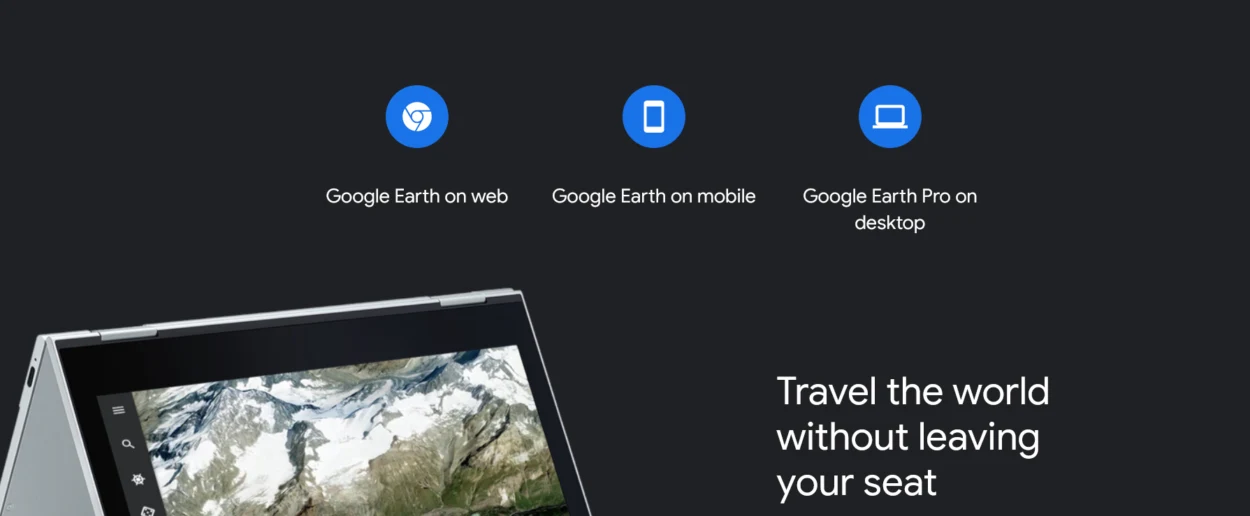
Can I use Google Earth in Safari?
On Apple devices, Safari is the default web browser. Meanwhile, Google Earth is available on a variety of platforms, including web browsers.
Users have reported being unable to open Google Earth in Safari. This is likely due to a compatibility issue between the two programs. Which means that you can’t open Google Earth on Safari.
If you really want to use Google Earth on your browser, then try using a different browser, such as Chrome or Firefox. Try refreshing the page if that doesn’t work.
Which Browser is Best for Google Earth?
The ideal browser for Google Earth will rely on your unique needs and preferences, thus there is no universally applicable solution to this topic. We can, however, provide you with some advice to assist you in selecting the best browser for your particular requirements.
For the best user experience, we recommend using the latest version of Google Chrome on a desktop or laptop computer. Chrome is a great option for those who need to use Google Earth for work or professional purposes, as it offers a variety of features and extensions that can make your work easier. Moreover, it’s much faster than other browsers.
If you’re looking for a more lightweight browser that will still allow you to use Google Earth, we recommend Firefox. This browser isn’t as robust as Chrome, but it’s still perfect for those who want to use Google Earth for casual purposes such as exploring new places or checking out satellite imagery.
Why is my Google Earth not Opening?
There’re several reasons why your Google Earth might not be opening. The most common reason is that your computer doesn’t meet the minimum system requirements to run Google Earth. To fix this, you’ll need to update your system and ensure you’ve got the latest version.
Another possibility is that your installation of Google Earth is corrupt. To fix this, you can try reinstalling Google Earth from scratch. You can try resetting the program to its default settings if that doesn’t work. Finally, you can contact Google Earth support for help if all else fails.
Moreover, you can check out the following requirements and see if your system is updated accordingly to run Google Earth:
| Minimum | Recommended | |
| Operating System | Windows 7 | Windows 7 or higher |
| CPU | 1 GHz or faster | 2 GHz dual-core or faster |
| System Memory (RAM) | 2 GB | 4 GB |
| Hard Disk | 2GB available space | 4GB available space |
| Internet Connection | Active | High-Speed Internet Connection |
| Graphics Processor | DirectX 9 or OpenGL 1.4 compatible | DirectX 11 or OpenGL 2.0 compatible |
How to Fix this Issue?
If you’re having trouble with Google Earth, there’re a few things you can do to try and fix the issue. First, make sure that you have the latest version of Google Earth installed. If you don’t, you can download it from the Google Earth website.
Once you’ve got the latest version of Google Earth installed, try restarting your computer. If that doesn’t work, try reinstalling Google Earth. If you’re still having trouble, you can contact Google Earth support for further assistance.
You can check out the following fixing procedures:
Clear disk cache: Remove the files that aren’t essential, this can speed up your system. When they’re required again, these files can be downloaded again.
Switch between OpenGL and DirectX: DirectX or OpenGL are the two programming language tools used to operate Google Earth Pro. Try switching between the two to determine which one your system responds to better in order to address graphical difficulties.
Moreover, if you’re having any issues with Google Earth on Android or IOS, you can check the video below:
Conclusion
- Google Earth is an efficient and advanced type of map that can offer you so much on you’ll be amazed. It’s easily operable on browsers like Firefox and Chrome.
- Google Earth is also downloadable, and the downloadable version of Google Earth offers you much more features that the mobile version and desktop version don’t.
- You can download Google Earth in simple steps:
- Go to the Google Earth website and click on “Download Google Earth Pro Desktop”.
- Open the downloaded file and install it by opening it.
- You’re all set to use Google Earth.
- In some cases, Google Earth doesn’t open. This issue can be associated with compatibility issues which you can check in the article above along with the solutions.
Related Articles
- Can I See My House on Google Earth? (Find Out!)
- Is Google Earth Free? [Revealed!]
- Can You Use Google Earth Without Downloading It? [Find Out]

