Google Earth is a powerful, easy-to-use tool that brings the vastness and wonder of the world to your screen. With Google Earth, you can fly over cities and landscapes, explore natural features and historical landmarks, and even journey to other planets and stars.
With the help of its extensive library of satellite imagery and 3D models, you can view beautiful and realistic places that are sure to impress.
If you use Google Earth or plan to use Google Earth, you must wonder what’s the difference between Google Earth Pro and Google Earth free.
Google Earth basic, or free, is just the usual web version with lesser features. However, Google Earth Pro is the desktop downloadable version with more features.
Let’s explore it a little more and get hands with all of the answers!
What is the Difference Between Google Earth Pro and Basic?
The most basic version of Google Earth is the web-based version, which can be accessed from any browser. This version includes most of the same features as the desktop version, including the ability to view satellite imagery, 3D buildings, and terrain.
However, the web-based version doesn’t include some of the more advanced features, such as the ability to measure distance and area or to create custom tours.
Moreover, there’re many cool features of Google Earth Pro, such as historical imagery that lets you view decades-old images. This feature can’t be accessed on Google Earth basic version.
Users have also complained about lower-quality images on the web version. Meanwhile, Google Earth Pro offers high-resolution imagery that’ll leave you in awe. Whether you choose Google Earth pro or Google Earth basic, both have certain benefits.

Is Google Earth Pro Not Free?
According to the official Google Earth Pro website, the software “used to cost $399 per year.” However, as of 2017, the software is now available for free.
Google Earth Pro offers features that aren’t available on the regular Google Earth, such as the ability to measure areas and distances, print high-resolution images, and use GPS data.
What are the Different Versions of Google Earth?
There’re a few different versions of Google Earth, each with its own unique features. There’re several different versions of Google Earth available:
Google Earth Pro:
Google Earth Pro is a free program that allows you to explore the world in 3D. It’s a powerful tool that can be used for various purposes, such as research, planning, and even marketing.
The Google Earth Pro desktop version is free; you must create a free account to access all of the features. Once you’ve got an account, start using the program.
Google Earth Web:
Google Earth’s web-based version offers almost all the traditional Google Earth applications, including 3D maps, satellite imagery, and street view. However, Google Earth Web is not as widely used as the traditional Google Earth application and isn’t as efficient.
Google Earth Web is a great option if you are looking for a way to view 3D maps and satellite imagery. It’s free to use and easy to access.
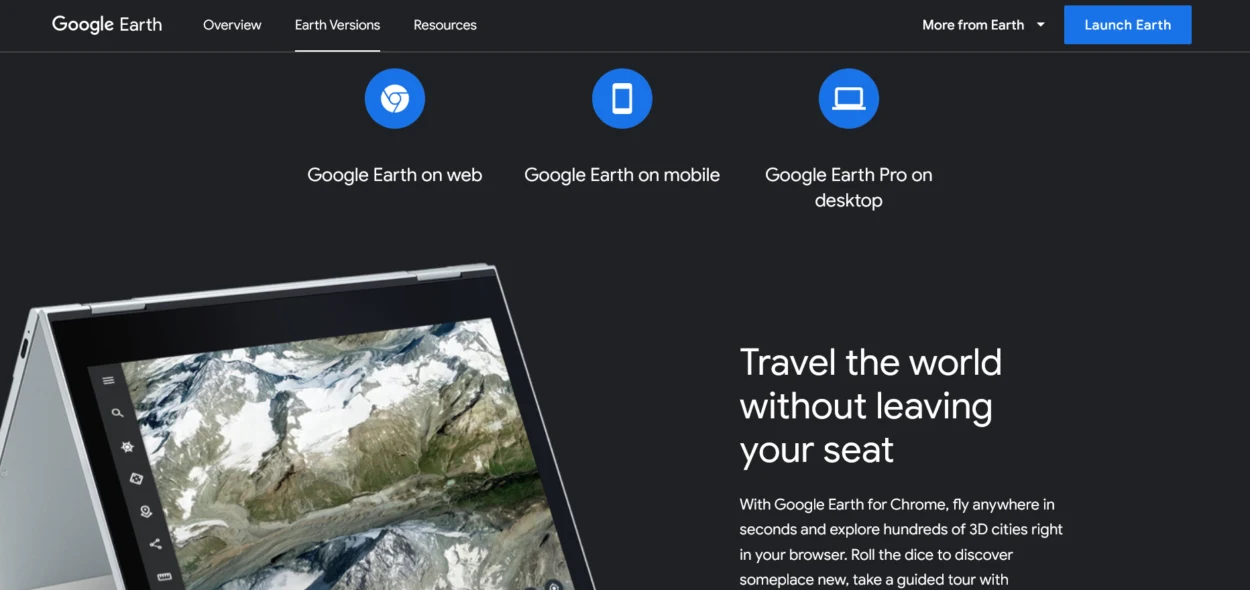
Google Earth Studio:
Google Earth Studio is a cool tool for creating animated stories and videos from Google Earth data. With Earth Studio, you can easily turn complex data sets into beautiful visualizations that tell a story. You can use Earth Studio to create informational videos, product demos, marketing videos, and more.
Google Earth Studio is a great option if you’re looking for a way to take your video productions to the next level. So whether you’re a professional animator or just getting started, Google Earth Studio is the perfect tool for you.
So what’re you waiting for? Get started today and explore the world in a whole new way.
Google Earth VR:
Want to explore the world from a new perspective? Google Earth VR lets you. Earth VR lets you fly anywhere and see beautiful landscapes and 3D buildings. You can even explore outer space or tour the International Space Station.
Google Earth Enterprise:
Google Earth Enterprise (GEE) is a powerful platform for creating and managing custom maps and 3D visualizations. With GEE, you can create high-resolution images of Earth’s surface, overlay data sets, and even create 3D models of buildings and terrain.
GEE is used by businesses, governments, and organizations worldwide to create custom mapping solutions. If you need a sophisticated mapping platform that can handle large data sets and complex visualizations, GEE is a great option to consider.
Google Earth Education:
Google Earth is a powerful tool that can be used for educational purposes. With Google Earth, students can explore the world from the comfort of their own classrooms. They can learn about different cultures and landscapes and even view human-made landmarks and historical sites.
Google Earth is easy to use and free, making it a great resource for educators. If you’re looking for ways to use Google Earth in your classroom, here’re a few ideas to get you started.
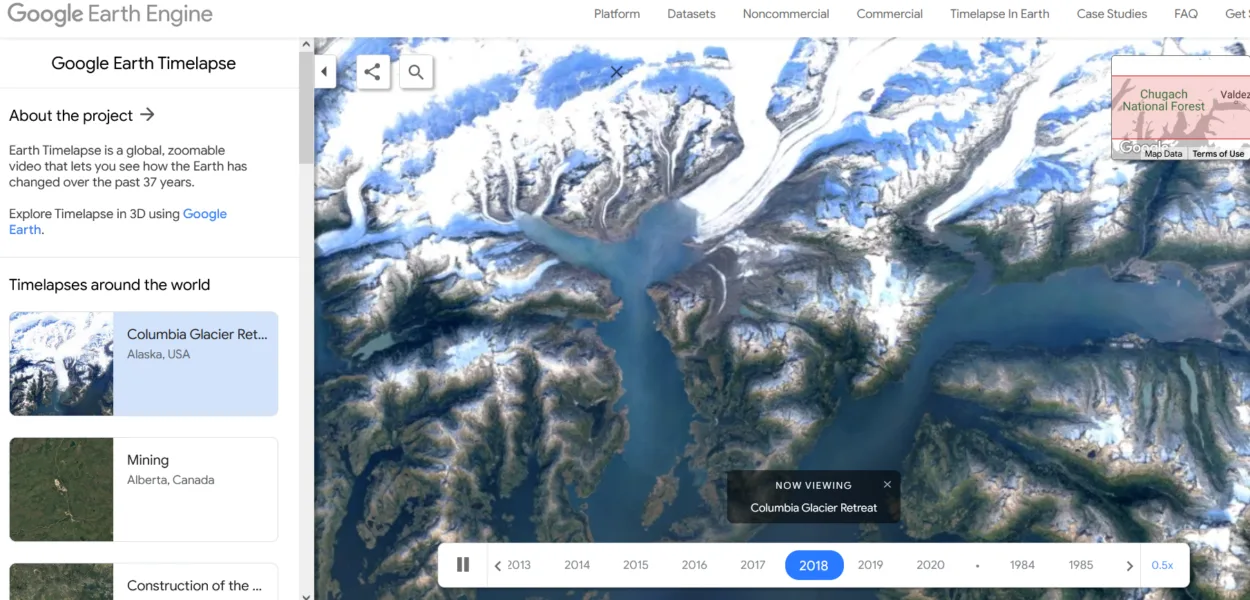
Which Version of Google Earth is Better?
Google Earth’s pro desktop version is a better product than other versions of Google Earth because it contains all of the features of the other versions, plus additional features that aren’t available in the other versions. The features that make Google Earth pro desktop version better than the other versions include the following:
| Features |
| 1. More detailed global imagery. |
| 2. Measuring objects and areas. |
| 3. Ability to overlay GIS data. |
| 4. Supporting high-resolution printing. |
| 5. Creating movies. |
The pro desktop version is the way to go if you’re looking for the best possible version of Google Earth.
Moreover, you can learn the difference between Google Earth Pro and Google Earth in the video below:
What is the Benefit of Google Earth Pro?
There’re many reasons to choose the desktop version of Google Earth Pro over other versions. The reason is that it has many benefits over other versions. Following are some benefits you get with using the Google Earth Pro version:
| Benefits |
| First, the desktop version is more comprehensive and user-friendly. It includes all of the features of the other versions, plus more. |
| Second, the desktop version is more powerful and accurate. This is because it uses high-resolution satellite imagery and topographic data. |
| Third, the desktop version is more customizable. You can create custom maps and data visualizations and even import your own data. |
So if you’re looking for the best experience with Google Earth, the desktop version is the way to go.
What is the Difference Between Google Earth and Google Maps?
Google Earth and Google Maps are two of Google’s most popular mapping tools. Both of these tools have their own unique features and advantages. While they have certain features in common, they also differ considerably from one another.
Google Earth lets you explore the world with a 3D view and bring the whole world to your screen. It offers detailed satellite images and aerial views of locations around the world. On the other hand, Google Maps is a web mapping service that provides directions, traffic information, and satellite imagery for users to navigate around the world.
Google Earth is an application mainly for PCs or Macs, while Google Maps is on most devices, including phones, tablets, and desktops.
So, if you want to find out your routes and travel, Google Maps is a better option. However, if you just want to explore the world and find out places, Google Earth is a better option.
Conclusion
- Google Earth is an effective, user-friendly application that displays the wonder of the whole planet on your screen.
- There’re several versions of Google Earth, such as Google Earth Studio, Google Earth VR, Google Earth Education, Google Earth Web version, and Google Earth Pro.
- Google Earth and Google Earth Pro are almost similar. However, Google Earth Pro is the desktop version of Google Earth with many features.
- Google Earth Pro was once a paid version. But now, you can access Google Earth Pro for free as well.
- So if you want to explore the planet in 3D, why not try Google Earth? You’ll love it.
Related Articles
- Is Google Earth Free? [Revealed!]
- Can You Use Google Earth Without Downloading It? [Find Out]
- Can I See My House on Google Earth? (Find Out!)

