Google Earth is a widely popular digital globe and map software that offers a wealth of features for personal, educational, and professional use. It allows users to explore 3D maps of various locations around the world, view historical imagery, measure distances, and much more.
While many people are aware of the benefits of using Google Earth, not everyone is familiar with the costs involved in installing the software. Google Earth offers two versions for users: the free, the non-pro version, and the pro version, which comes with additional features and capabilities.
In this blog post, we’ll take a closer look at the different versions of Google Earth and their costs, as well as explore the system requirements and alternative options available. By the end of this post, you’ll have a better understanding of what it takes to install Google Earth and how much it might cost you.
Is Google Earth Free to Install?
| Google Earth Version | Cost | Features |
| Google Earth Free | Free | Basic functionality, high-quality satellite imagery, 3D models, and street views |
| Google Earth pro | $400 per year or $40 per month | Additional features include advanced measurement tools, high-resolution printing, and importing and exporting GIS data. |
| Google Earth Enterprise | Custom Pricing | Additional customization and security features for enterprise-level use |
Google Earth offers two versions for users: the free, the non-pro version, and the pro version, which comes with additional features and capabilities. The non-pro version of Google Earth is free to install and use, meaning you can download and install it on your device without having to pay any fees.
The non-pro version of Google Earth offers a variety of features that can be useful for personal and educational use. For example, you can explore 3D maps of different locations around the world, search for specific addresses or landmarks, and view satellite and aerial imagery.
You can also measure distances and areas, add placemarks and annotations, and save and share your favorite places.
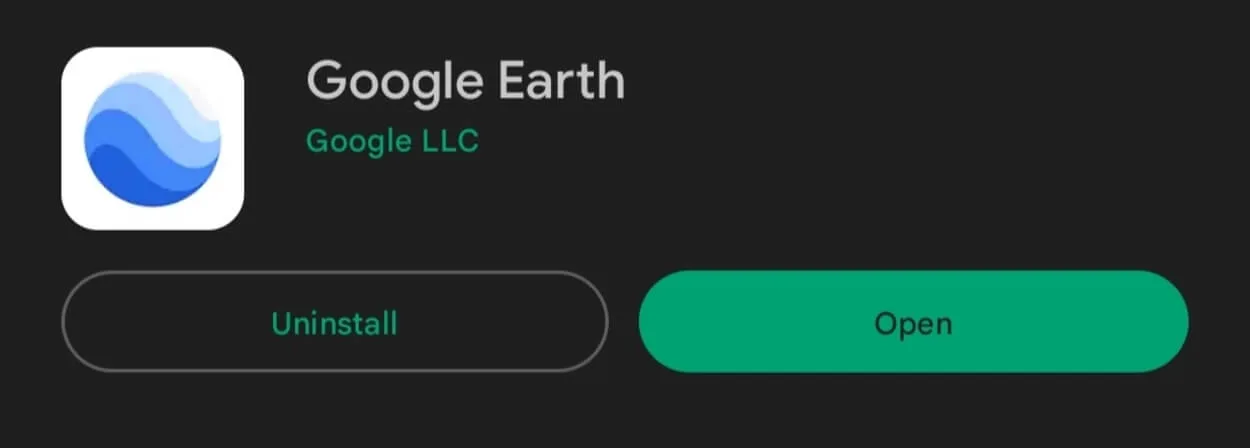
It’s worth noting that the accessible version of Google Earth does come with some limitations. For example, the quality and resolution of the images and maps may not be as high as in the pro version, and some features such as the ability to import GIS data or access historical imagery may not be available.
Google Earth Pro version comes with a range of additional features and capabilities that are not available in the free version. For example, you can access high-resolution satellite imagery, import GIS data, measure 3D buildings, and create videos of your virtual tours.
However, the Pro version comes with a cost for installation, which we will discuss in the next section.
Google Earth Pro Installation
Unlike the non-pro version, Google Earth Pro is not free to install. However, the cost of installing Google Earth Pro is relatively affordable, especially considering the additional features and capabilities that come with it.
Currently, the cost of a Google Earth Pro license is $400 per year, or $33.33 per month if you choose to pay on a monthly basis. This may seem like a steep cost at first, but it’s important to consider the benefits that come with the Pro version.
For example, with the Pro version, you can access high-resolution imagery, print high-quality images of your maps and 3D models, and import GIS data to your maps. Additionally, the Pro version allows you to measure 3D buildings, record virtual tours, and use advanced tools for analysis
Subscription Options
If you decide to go with Google Earth Pro, there are different subscription options available to suit your needs and budget. The two main options are the annual subscription and the monthly subscription.
The annual subscription costs $400 per year, as mentioned earlier, which amounts to roughly $33.33 per month. This is the best option for those who plan to use Google Earth Pro on a regular basis throughout the year, as it offers a lower cost per month compared to the monthly subscription.
Alternatively, if you only need to use Google Earth Pro for a short period of time, or if you want to try it out before committing to a full year, the monthly subscription may be a better fit for you. The monthly subscription costs $40 per month, which is slightly more expensive than the cost per month of the annual subscription.
It’s important to note that both subscription options provide the same features and capabilities, so the decision between the two will largely depend on your usage and budget. Additionally, it’s worth considering that the cost of a yearly subscription may be tax-deductible for those who use Google Earth Pro for business or educational purposes.
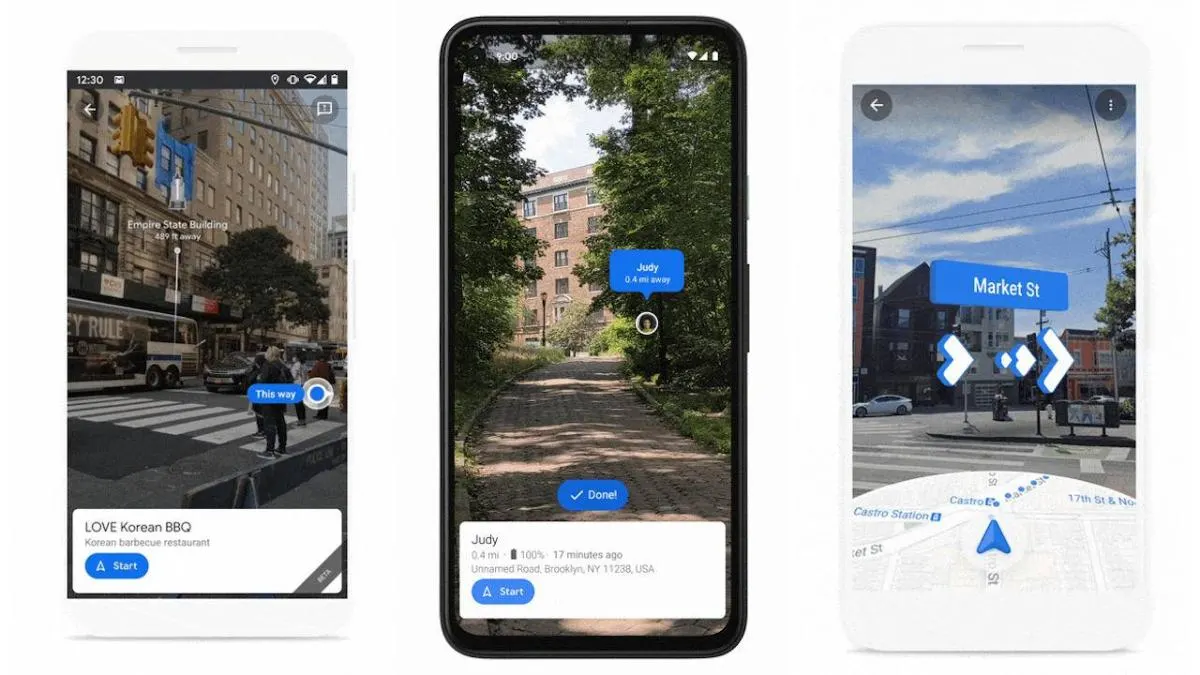
System Requirements for Installation
Before you install Google Earth, it’s important to ensure that your device meets the minimum system requirements. The specific requirements may vary depending on the version of Google Earth you’re installing, but here are the general minimum requirements for Google Earth Pro:
- Operating system: Windows 7 or later, macOS 10.13 or later, or Ubuntu 14.04 or later
- CPU: Intel Pentium 4, AMD Athlon 64, or newer processor
- GPU: DirectX 9 or OpenGL 2.0 compatible graphics card with at least 64MB of VRAM
- RAM: At least 2GB of system memory
- Hard drive space: At least 2GB of free space on your hard drive
It’s also important to note that Google Earth requires a stable and fast internet connection to work properly, as it streams data and images in real time. If you have a slow or unstable internet connection, you may experience lag or delays when using Google Earth.
If your device meets these minimum requirements, you should be able to install and use Google Earth without any issues. However, if you have an older or less powerful device, you may experience performance issues or limitations in the software’s functionality.
In this case, it may be worth considering alternative options or upgrading your device before installing Google Earth.
Alternatives to Google Earth
While Google Earth is a popular and powerful tool for exploring the world, it’s not the only option available. Here are some alternatives to Google Earth that you may want to consider:
NASA World Wind
A free and open-source virtual globe software developed by NASA and open to the public.
It allows you to explore the earth, the moon, and other planets with high-resolution imagery and terrain data.
Cesium
An open-source 3D mapping platform that provides a range of features and capabilities, including satellite imagery, terrain data, and 3D models.
It’s widely used for geospatial applications and virtual tours.
OpenStreetMap
A free and collaborative mapping project that provides detailed and up-to-date map data for locations around the world.
It’s a community-driven alternative to commercial mapping services.
Bing Maps
A web mapping service developed by Microsoft that offers satellite imagery, aerial photography, street maps, and 3D views.
It also provides traffic and route planning features.
ArcGIS Earth
A 3D mapping and visualization tool developed by Esri that allows you to create, explore, and share geographic information in 3D. It’s particularly useful for scientific, environmental, and urban planning applications.

FAQs
Is Google Earth Completely Free?
Google Earth offers both free and paid versions.
The free version of Google Earth provides basic functionality and features, while the paid version, Google Earth Pro, offers additional features and capabilities for a fee.
How Much Does it Cost to Install Google Earth?
The cost of Google Earth Pro is $400 per year or $40 per month.
However, the basic version of Google Earth is available for free download.
What Are the Benefits of Using Google Earth Pro?
Google Earth Pro provides additional features and capabilities that may be useful for personal, educational, or business use.
Some of these features include advanced measurement tools, high-resolution printing, and the ability to import and export GIS data.
What Are the System Requirements for Installing Google Earth?
The minimum system requirements for installing Google Earth Pro include:
- An operating system of Windows 7 or later
- MacOS 10.13 or later, or Ubuntu 14.04 or later
- An Intel Pentium 4 or AMD Athlon 64 processor
- At least 2GB of system memory
- At least 2GB of free space on your hard drive
Final Thoughts
- Google Earth is a powerful and popular tool for exploring the world and visualizing geospatial data.
- While it’s not free to install, the cost of Google Earth Pro is relatively affordable and provides additional features and capabilities that may be useful for personal, educational, or business use.
- Before installing Google Earth, it’s important to ensure that your device meets the minimum system requirements and that you have a stable and fast internet connection.
- Additionally, it’s worth considering alternative options to Google Earth that may better suit your specific needs and budget.
- Whether you choose to install Google Earth or an alternative, these tools can provide a valuable and fascinating view of our world and its many features.
- From exploring natural wonders to analyzing data and planning infrastructure, the possibilities are endless with these virtual mapping tools.
Related Articles
- How Accurate Is Google Earth? [Answered]
- Is There Better Quality Than Google Earth? [Find Out]
- Can You Change The Year Of Google Earth Android? (Know Now)

![How Much Does it Cost to Install Google Earth?[Find Out]](https://gearthhacks.com/wp-content/uploads/2023/02/imageedit_1_7855155069.jpg.webp)